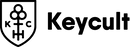January 2019 Release
No. 1/60 and No. 1/65 are an evolution of the original No. 1 tenkeyless design. While they share an external aesthetic with that original design, the keyboard internals have been reworked.
Overview: Available as a 60% or 65% form-factor keyboard with a 9° typing angle. Common ANSI layouts supported. Plate is sandwich-mounted between rubber gaskets. USB-C PCB is programmable using the VIA Configurator for on-the-fly keymap configuration.
Fully-isolated gasket mount: The No. 1 TKL used rubber gaskets to ensure the plate was properly sandwiched between the two case halves. The new internal design takes this a step further, using twelve rubber gaskets on each side of the plate so that no part of the plate/PCB assembly comes into contact with the case. A vibration-dampening rubber has been chosen to dissipate vibrations that occur naturally as you type.
Programmable PCB: Uses the new WT60-A and WT65-A PCB designed by Wilba, creator of the Zeal60. Feature a separate USB-C daugherboard connected to the main PCB through a cable that's routed through the case bottom. Keymaps can be programmed on-the-fly using the VIA Configurator. Launch the application with your No. 1/60 or No. 1/65 already plugged in, then select the layout closest to yours and begin assigning new keys.
Assembly notes:
- Take care when attaching the daugherboard-to-PCB cable to your assembled PCB. The cable is not reversible, and forcing it in upside-down could cause irreversible damage. Make sure the pins are properly aligned.
- When assembling the case, tighten case screws in an alternating pattern, moving back and forth between the left/right and top/bottom sides of the case. Do not immediately tighten screws all the way, but instead tighten screws until you begin feeling resistance from compressing the rubber gaskets, then continue one full turn. After all screws are partially tightened, continue tightening them all the way in the same alternating pattern.